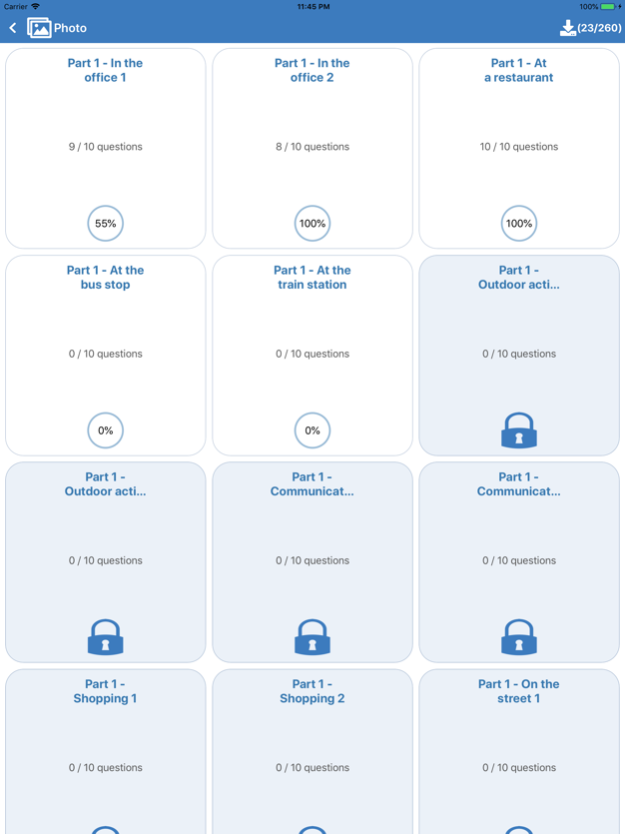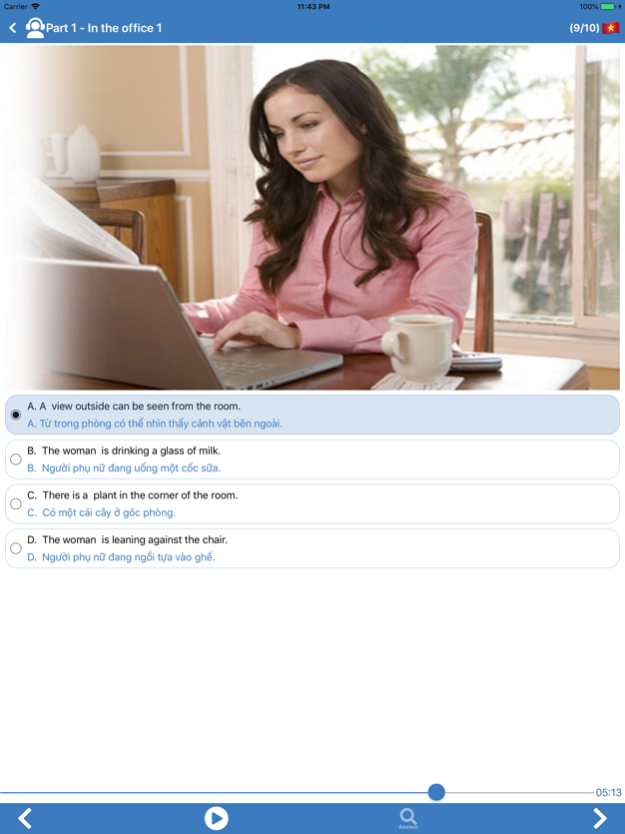Prep for the Toeic test 1.0.1
Continue to app
Free Version
Publisher Description
Prep for the TOEIC Test is an application for TOEIC® testers who desire to prepare for taking
TOEIC® test. It is also good for those who wish to practice and improve their English. You can practice both Listening and Reading parts of the test everywhere at anytime. Once you start practicing on this app, it will track your performance to let you know your strengths, your weaknesses and what you need to concentrate more in order to get the best results.
Main features:
• The categories part covers all aspects of the exam: Photos, Question-Response, Short Conversations, Short Talks, Incomplete Sentences, Text Completion, Reading comprehension
• The answers with explanations will help you to understand and imporve your skills more quickly
• Support to study 600 essential words for the toeic
• Track your strengths and weaknesses.
• Support transcript.
• Support offline mode.
• Support multiple platforms.
TOEIC® is a registered trademark of Educational Testing Service (ETS) in the United States and other countries. This app is not endorsed or approved by ETS.
Sep 24, 2018
Version 1.0.1
Fix bug relating in app purchase.
About Prep for the Toeic test
Prep for the Toeic test is a free app for iOS published in the Kids list of apps, part of Education.
The company that develops Prep for the Toeic test is Hoa Nguyen Quang. The latest version released by its developer is 1.0.1.
To install Prep for the Toeic test on your iOS device, just click the green Continue To App button above to start the installation process. The app is listed on our website since 2018-09-24 and was downloaded 0 times. We have already checked if the download link is safe, however for your own protection we recommend that you scan the downloaded app with your antivirus. Your antivirus may detect the Prep for the Toeic test as malware if the download link is broken.
How to install Prep for the Toeic test on your iOS device:
- Click on the Continue To App button on our website. This will redirect you to the App Store.
- Once the Prep for the Toeic test is shown in the iTunes listing of your iOS device, you can start its download and installation. Tap on the GET button to the right of the app to start downloading it.
- If you are not logged-in the iOS appstore app, you'll be prompted for your your Apple ID and/or password.
- After Prep for the Toeic test is downloaded, you'll see an INSTALL button to the right. Tap on it to start the actual installation of the iOS app.
- Once installation is finished you can tap on the OPEN button to start it. Its icon will also be added to your device home screen.